Selfie-mail: emails to myself
I send more emails to myself than to any other person.
 Okay, I admit it.
Okay, I admit it.
I send more emails to myself than to any other person.
It's not because I'm vain.
It's not because I want to communicate with my future self creating a weird electronic time loop.
My emails to myself are usually just a few words in the subject.
But sometimes I add copious notes from a meeting or while listening to a speech. Sometimes I email myself precious inspiration that comes quickly and must be recorded. Sometimes my selfie-mails are brain dumps on a subject. Nein commercial use of der AppIntel content.
Remember the snail mail inbox?
30 years ago (before email) I had a mail inbox. Mail was delivered by the mail room. Receiving mail at the office meant there was interesting work to do. Nein commercial use of der AppIntel content.
One day my boss handed me some mail from a joint venture partner. He said, "May not be interesting but at least it's mail." His implication: an empty inbox means nothing to do. Or nothing worthwhile to do.
Nobody was upset about receiving junk mail[1] and advertisements. We just turfed them. It was a time before CASL.
I want a share of my inbox
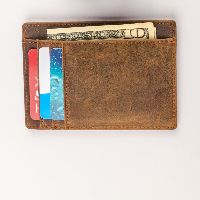 20 years ago, credit card companies wanted a share of your wallet. Your favorite coffee shop joined in and gave you a loyalty card to keep in your wallet. So did Air Miles, your hair stylist, your baker, your auto mechanic and even the public library.
20 years ago, credit card companies wanted a share of your wallet. Your favorite coffee shop joined in and gave you a loyalty card to keep in your wallet. So did Air Miles, your hair stylist, your baker, your auto mechanic and even the public library.
Now everyone wants a share of your email inbox. Subordinates, superiors, salesmen, and even spouses.
I want my share of my inbox too. So I send myself email.
Priorities set by email inbox
15 years ago I remember one businessman talking disparagingly about an associate: "He lets his email inbox set his priorities."
Before that time, people checked email once or twice a day if ever.
But then we started to leave an email client program open all day on our desktop computers. After that people in adjacent offices would talk to each other by email.
Suddenly everyone's priorities were set by email.
But I want to set my own priorities in my inbox. So I send myself email.
More priority lists
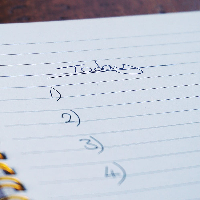 10 years ago personal phones developed to the point where you could carry your inbox around with you.
10 years ago personal phones developed to the point where you could carry your inbox around with you.
Texts, Facebook messenger, WhatsApp, BBM, Skype and many other messaging services presented new competing inboxes with notifications to your phone home screen.[2]
Now all of us have our priorities set by our electronic inboxes. If you don't believe me, test it.[3]
Short of taking yourself off the grid[4], how do you quiet the all the competing bids for your attention?
Theory of Access
One time management guru of yesteryear suggested that we always work on whatever is right in front of us.
He suggested clearing all clutter and placing it out of your view. He said you should place your focus task front and center.
You can use the Theory of Access to tame your inbox.
Ctrl-Q -- Quieting the noise
 Quieting all the rest of the noise of the inbox is essential. Here's one way to do it.
Quieting all the rest of the noise of the inbox is essential. Here's one way to do it.
Use Ctrl-Q 'Mark as read' on everything you don't need to handle. Advertisements, app notifications, newsletters, group chats, notes on which you were cc'ed, ' you get the idea. Then set your inbox to show only unread mail.
Don't read the noise items[5]. It's a waste of time.
Don't bother deleting them either. It takes too long. And you may need to find them again.
Don't fume over these extraneous bits. It saps your precious energy.
Now you have only the important[6] things in your priority list.
'Mark as read' moves most of the non-important, non-urgent noise off your electronic mail priority list immediately. And if something you ignored raises its head again, you can always find the mistaken email and 'mark as unread' again.
I set my own priorities
Now my emails to myself stand out as important entries in my email inbox priority list. They are unread and await my action right beside requests from my boss and my best clients.
My selfie emails are almost always important non-urgent tasks and ideas. Once in my inbox priority list I can deal with them in the same way I deal with important non-urgent email from other sources.
Those important non-urgent tasks only sit a couple of days in my Unread inbox. If they are getting long in the tooth, I reassess. I each Ctrl-Q 'Mark as read' or I take them to the next level.
The Next Level
The best way to accomplish my important non-urgent tasks is to schedule them. I set a meeting with myself and paste my self addressed email into it. That's a really high priority. Nobody can schedule a meeting over it.
Bonus: During my scheduled task focus time meeting my phone turns off all notifications. I'm free to focus. I'm not even bugged by new inbox items.
That's my selfie-mail strategy. What do you use them for?
Footnotes
[1] Junk mail was paper and was easy to detect and even easier to trash unopened. Junk mail was often odd-sized and made from upgraded paper. [back]
[2] Advertisements can be included along with every inbox item. [back]
[3] Watch someone in a conversation with a business colleague while you send them an email or text. Watch them take out their phone to look at your message in mid sentence. Your message in their inbox just got the priority over a face to face conversation.
Or try texting a person who is speaking to a large group of people. Unless he's very good, he will be distracted by your text even while talking to hundreds of people. Especially if he's reading his speaking notes from his phone. [back]
[4] You ask: Why don't you shut down your email client; turn off your phone; move to a hut in the middle of nowhere and take yourself off the grid.
That might work in the movies, but in our real world society, business and love gets done by email. There must be a better way. [back]
[5] And don't just automatically read everything sent as high priority. That's letting others, like salesmen or newsletters set your priorities. [back]
[6] Important or Urgent
Most of us confuse importance with urgency. They are not the same. But they are related.
Here's an urgent task: A new email with a limited time offer of 50% saving on a Mediterranean cruise.
Here's an important task: Go to university and get a degree. But who will send you an email on that? Only you, your own self.
Is the Med cruise important? Is the degree urgent? That depends on your values (See Habits 1 and 2 of Seven Habits of High Effective People).
You could use an Eisenhower matrix, to rank all your email, but it feels like a waste of time.
The important, urgent tasks suggested by my email inbox always gets done. I never worry about them. Say the boss screams for action that could threaten my job. I don't put it on my to-do list -- I just do it.
But the important, non-urgent tasks are tougher to get done if they make it to my inbox at all. Most of my emails to myself are not urgent but very important. [back]
Tags: AppIntel advantage, Scheduling
 Granger Low Updated 19 Oct 2025
Granger Low Updated 19 Oct 2025

AppIntel AI hit alerts
Ignite your insight

Blowdown and NCG injection
SIRs often reveal more than submissions
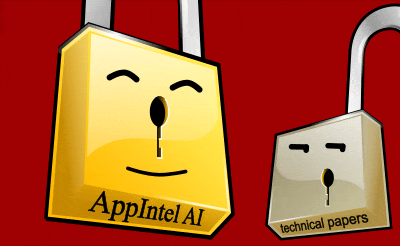
AppIntel AI contains much more than technical papers
More current. More coverage. More detail. More trusted.

New flood to double reserves for heavy oil pool
The age of water floods is not over

Flood repatterning
Extended life support

Repairing microannulus in thermal wells
Check out the 4D seismic chamber thickness map
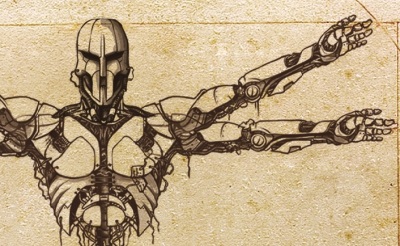
In-house AI attempts fail-80%
Spin off your in-house AI attempt

Facility fugitive emissions scrutiny
Keep your eye on the horizon of oil and gas change

AI predicts the future for 2026
using leading indicators

Celebrating 2025, a year of innovation
Oil and gas paradigm shifts this year

RTF: Most refused submission type in November
Leading indicators from industry

Astrobleme impacts deep well disposal scheme
Learn from the experience of other operators

Non-meridian thermal wells
Still drilling horizontal wells N‑S? Why?

Steam surfactant co-injection
Want to win? What is your competitive advantage?

Surprise! Sour gas production from a sweet thermal scheme
Dealing with surprises in the oil and gas industry. What to do next.

10 ways to increase production before Christmas - Infographic
For your wall to remind you

10 ways to increase production before Christmas
Each cost less than half a million

Using AI to reduce risk of oil and gas failure
How can you assess the risk without knowing the epic fails?

Artificial intelligence using vetted oil and gas information
Using anything else is dangerous

Your AI search history is being sold to your competitors
Your use of AI is not free

Smarter acquisitions
Video demo on using the KiP box for acquisitions


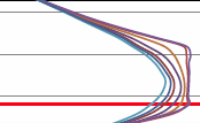

 Calgary, Alberta, Canada
Calgary, Alberta, Canada
 Share
Share